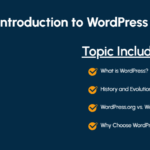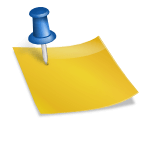Unlocking the Power of Essential WordPress Plugins: Their Functions and Significance
What Are WordPress Plugins and Why Do They Matter?
As a seasoned WordPress developer, I’ve come to appreciate the incredible versatility and power that plugins bring to the platform. WordPress plugins are essentially add-ons that extend the functionality of your website, allowing you to customise and enhance your site without the need for complex coding.
The significance of plugins in the WordPress ecosystem cannot be overstated. They offer a way to add features and capabilities that aren’t built into the core WordPress software. This modular approach means that you can pick and choose exactly what functionality you need, without bloating your site with unnecessary code.
From my experience, plugins have been game-changers for many of my clients. They’ve transformed simple blogs into full-fledged e-commerce stores, beefed up security on vulnerable sites, and dramatically improved search engine rankings. The beauty of plugins lies in their ability to democratise web development, allowing even those with limited technical skills to create sophisticated, feature-rich websites.
Essential Categories of WordPress Plugins
In my years of working with WordPress, I’ve identified several categories of plugins that I consider essential for most websites. These categories address the core needs of a modern website:
- Security
- Search Engine Optimisation (SEO)
- Performance Optimisation
- E-commerce
- Content Management
- Social Media Integration
- Backup and Recovery
Each of these categories plays a crucial role in creating a robust, efficient, and user-friendly website. Let’s delve deeper into each category and explore some of the top plugins in each.
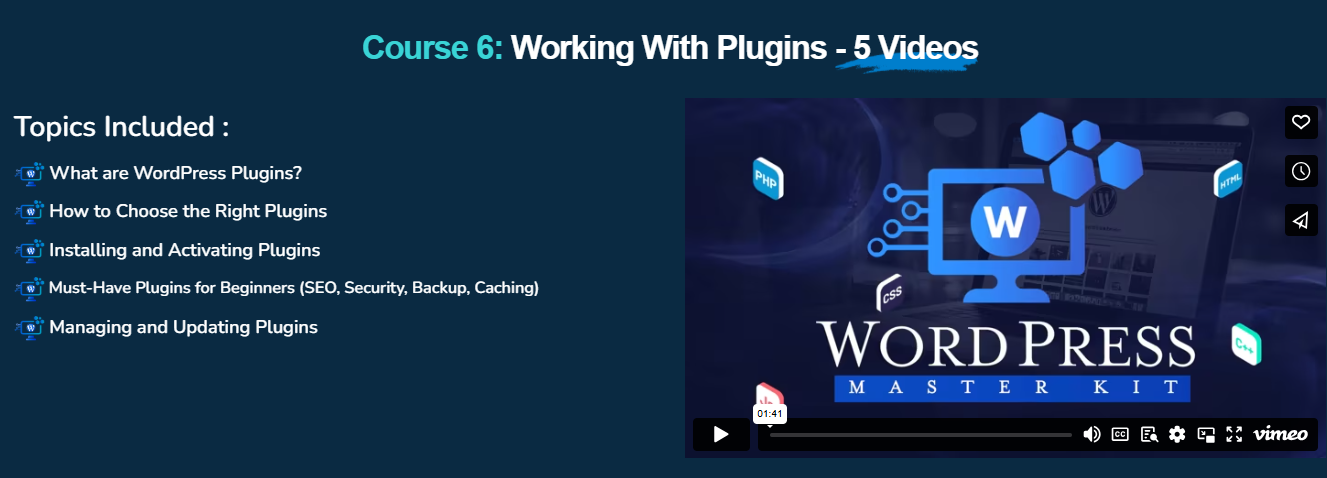
Top Security Plugins to Safeguard Your Website
When it comes to website security, I’ve learned that it’s better to be proactive than reactive. Here are some of the security plugins I swear by:
- Wordfence Security: This comprehensive security plugin offers features like a web application firewall (WAF), malware scanner, and live traffic monitoring.
- Sucuri Security: Known for its powerful malware scanning and removal capabilities, Sucuri also offers a WAF and security hardening features.
- iThemes Security: This plugin provides over 30 ways to secure and protect your WordPress site, including two-factor authentication and strong password enforcement.
These plugins have saved my clients countless headaches by preventing hacks, detecting vulnerabilities, and providing peace of mind. Remember, a secure website is not just about protecting your data; it’s about maintaining your reputation and your visitors’ trust.
SEO Plugins: Boosting Your Site’s Visibility
In my experience, a well-optimised website can make the difference between being found online and being lost in the digital wilderness. Here are some SEO plugins that have consistently delivered results for me:
- Yoast SEO: This plugin is a powerhouse of SEO tools, offering features like content analysis, XML sitemaps, and title and meta description templating.
- Rank Math: A relatively newer plugin that’s quickly gained popularity due to its user-friendly interface and comprehensive feature set.
- All in One SEO Pack: Another veteran in the SEO plugin space, offering a wide range of features including support for e-commerce SEO.
These plugins not only help optimise your content for search engines but also provide valuable insights and suggestions to improve your overall SEO strategy.
Performance Optimisation Plugins for Lightning-Fast Loading
In today’s fast-paced digital world, site speed can make or break user experience. Here are some performance optimisation plugins I’ve found invaluable:
- WP Rocket: This premium plugin offers a suite of speed optimisation features, including caching, lazy loading, and minification.
- W3 Total Cache: A free alternative that provides a comprehensive set of caching and performance optimisation tools.
- Autoptimize: This plugin focuses on aggregating, minifying and caching scripts and styles, as well as optimising images.
From my experience, implementing these plugins can lead to dramatic improvements in page load times, which not only enhances user experience but also contributes to better search engine rankings.

E-commerce Plugins: Transforming Your Site into an Online Shop
For many of my clients, the ability to sell products or services online has been transformative. Here are some e-commerce plugins that have proven their worth:
- WooCommerce: This is the go-to e-commerce solution for WordPress, offering a robust and flexible platform for online stores of all sizes.
- Easy Digital Downloads: Ideal for selling digital products, this plugin offers features tailored to digital goods sellers.
- WP eCommerce: Another comprehensive e-commerce solution that’s been around for a long time and offers a wide range of features.
These plugins have enabled my clients to tap into the vast potential of online selling, turning their WordPress sites into powerful e-commerce platforms.
Content Management Plugins for Enhanced User Experience
Effective content management is crucial for maintaining a dynamic and engaging website. Here are some plugins that I’ve found particularly useful:
- Elementor: This popular page builder plugin allows for easy creation of complex layouts without coding knowledge.
- Advanced Custom Fields: This plugin enables the creation of custom fields and content types, greatly enhancing WordPress’s content management capabilities.
- Jetpack: Offering a suite of features including content creation tools, Jetpack is like a Swiss Army knife for WordPress sites.
These plugins have allowed me to create more sophisticated and user-friendly content structures, enhancing both the backend management experience and the frontend user experience.
Social Media Integration Plugins: Expanding Your Reach
In today’s interconnected world, social media integration is no longer optional. Here are some plugins that have helped my clients boost their social media presence:
- Social Warfare: This plugin offers beautiful, customisable social sharing buttons and click-to-tweet functionality.
- Revive Old Post: Automatically shares your old posts on social media, keeping your content in circulation.
- Instagram Feed: Displays your Instagram feed beautifully on your WordPress site, great for visual brands.
These plugins have helped my clients increase their social media engagement and drive traffic back to their websites, creating a virtuous cycle of visibility and interaction.
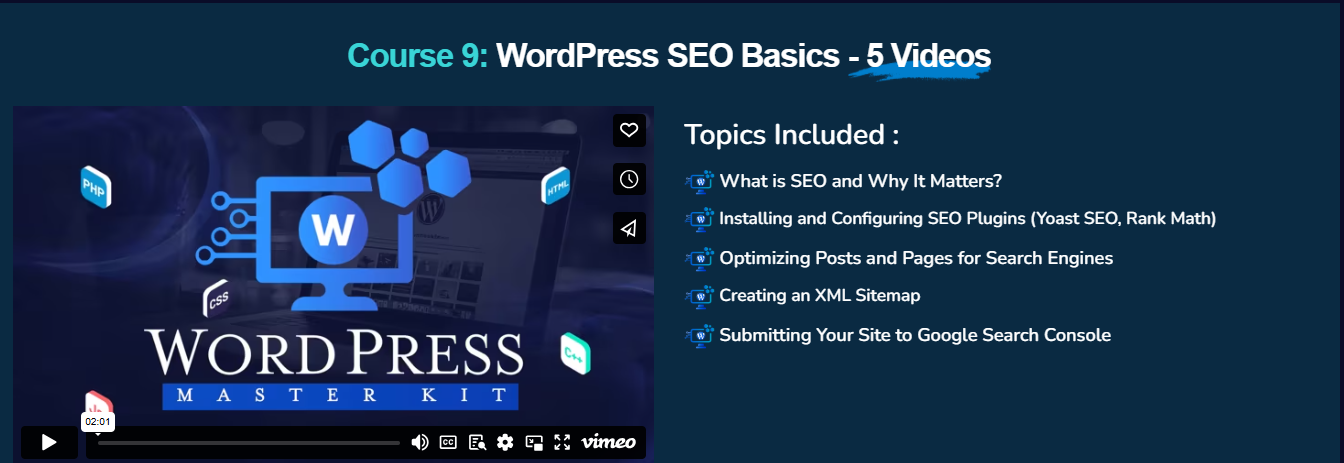
Backup and Recovery Plugins: Protecting Your Digital Assets
As someone who’s had to deal with website disasters, I can’t stress enough the importance of regular backups. Here are some backup plugins that have saved the day more times than I can count:
- UpdraftPlus: Offers both free and premium versions, with features like automated scheduled backups and easy restoration.
- BackupBuddy: A premium plugin that offers comprehensive backup and migration features.
- VaultPress: Part of the Jetpack suite, this plugin offers real-time backups and easy restoration options.
These plugins provide peace of mind, knowing that even if the worst happens, you can quickly restore your site to its former glory.
These are the Essential WordPress Plugins but specific features of your website may need specific plugins designed to assist that feature,
How to Choose the Right Plugins for Your WordPress Site
Choosing the right plugins can be overwhelming given the sheer number of options available. Here’s my approach to selecting plugins:
- Identify Your Needs: Start by clearly defining what functionality you need. Don’t install plugins just because they seem cool.
- Check Compatibility: Ensure the plugin is compatible with your version of WordPress and other plugins you’re using.
- Read Reviews and Ratings: Look at the plugin’s ratings and read user reviews to get an idea of its performance and reliability.
- Consider Support and Updates: Choose plugins that are regularly updated and offer good support.
- Evaluate Performance Impact: Test the plugin’s impact on your site’s performance before committing to it long-term.
Remember, more plugins don’t always mean a better website. Each plugin you add increases the complexity of your site and potentially impacts its performance.
Best Practices for Plugin Management and Maintenance
Managing plugins effectively is crucial for maintaining a healthy WordPress site. Here are some best practices I’ve developed over the years:
- Regular Updates: Keep your plugins updated to ensure you have the latest features and security patches.
- Remove Unused Plugins: Regularly audit your plugins and remove any that you’re not actively using.
- Monitor Performance: Keep an eye on your site’s performance and investigate if you notice any slowdowns after installing new plugins.
- Backup Before Major Changes: Always backup your site before updating or installing new plugins.
- Use a Staging Site: Test new plugins on a staging site before implementing them on your live site.
By following these practices, you can maintain a lean, efficient, and secure WordPress site.
The Future of WordPress Plugins: Emerging Trends and Innovations
As we look to the future, several exciting trends are emerging in the world of WordPress plugins:
- AI Integration: We’re seeing more plugins leveraging artificial intelligence for tasks like content creation and personalisation.
- Improved Gutenberg Integration: As the block editor matures, we can expect to see more plugins offering advanced block-based functionality.
- Enhanced Security Features: With cyber threats evolving, plugins are likely to offer more sophisticated security measures.
- Performance Optimisation: As site speed becomes increasingly important, we can expect to see more innovative approaches to performance optimisation.
These trends promise to make WordPress even more powerful and versatile in the coming years.
Ready to take your WordPress site to the next level? Start exploring these essential plugins today. Remember, the right plugins can transform your website, enhancing its functionality, security, and user experience. Don’t wait – unlock the full potential of your WordPress site now!
In conclusion, WordPress plugins are powerful tools that can significantly enhance your website’s capabilities. By understanding their functions and significance, and by choosing and managing them wisely, you can create a WordPress site that truly stands out. Happy plugin exploring!
Thank you for visiting our Essential WordPress Plugins page – If you need help call Terry on 0468 420 470.
Please click here to Return to Main Page
Need a Business Video? Please Click Here!